Einige Bereiche bzw. Dateien sind nur nach Registrierung sichtbar!
 Debug Proxy
Debug Proxy
Debug Proxy is very similar to Packet Capture in that it is a dedicated traffic sniffer. Just like Packet Capture, it can capture traffic, monitor all your HTTP and HTTPS traffic, decrypt SSL traffic using MITM technique and view live traffic. What’s good about Debug Proxy is that its user interface is very intuitive and captures all packets in native code which makes it pretty fast and responsive. Other than that, Debug Proxy also gives access to other tools that let you do bandwidth throttling, HTTP response and latency testing, network security testing for MITM attack vulnerabilities, web debugging, SSL monitoring, etc.
To use Debug Proxy, install it from PlayStore and launch it. On the intro screen, you will be prompted to install the SSL. Install the certificate if you want to decrypt SSL traffic. On the main screen, tap on the “Play” button appearing in the center-right corner of the screen to start capturing traffic. By default, Debug Proxy will capture traffic from all apps. If you want to capture traffic of a specific app, then tap on the “Android” icon in the upper navigation bar and select the app you want to log or monitor.