Einige Bereiche bzw. Dateien sind nur nach Registrierung sichtbar!
 Grey Shirts SSL Packet Capture
Grey Shirts SSL Packet Capture
While zAnti and cSploit act as full-fledged penetration testing tools with all the bell and whistles you will ever need on a mobile platform, Packet Capture is a dedicated application to capture and record network packets. Using Packet Capture, you can not only capture and record packets but you can also decrypt SSL communication using MITM (man in the middle) attack. Since Packet Capture uses local VPN to capture and record all your traffic, it can run without any root permissions. If you are looking for a simple and straightforward packet capture app then try Packet Capture.
Using Packet Capture is nothing hard. Install it from Play Store and launch the app. When you launch, you will be prompted to install SSL certificate. If you want to record and capture HTTPS traffic then you need to install the SSL certificate. Depending on your requirement, either tap on “Install” or “Skip” to continue. Do mind that if you don’t install SSL certificate, some apps might not be able to connect to the internet when you are using Packet Capture’s local VPN. That being said, you can always install the SSL certificate from the settings panel.
On the home screen, tap on the “Play” icon appearing in the upper right corner. This action will start the local VPN and all your traffic will be automatically tracked and recorded.
If you didn’t install SSL certificate when prompted, you can do so by navigating to “Settings” and then selecting the option “Status” under “Certificate” section.